- Install Wine and MouSing using the procedure described in Installing RecAll-PRO and RecAll on Ubuntu Linux.
- If using the MIDI option in MouSing, install the Timidity MIDI daemon as described in Installing WinChime on Ubuntu Linux.
- If using MIDI, go into menu Options-> Preferences->MIDI and change the MIDI Output Device to an existing device.
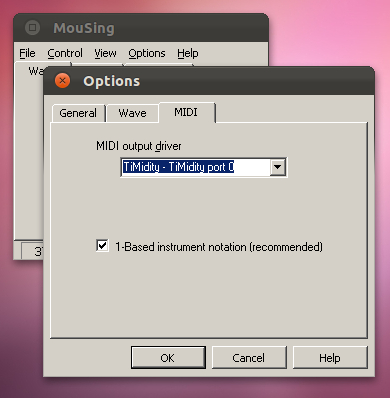
- Adjust the volume and pitch settings on the main window.
- Play!
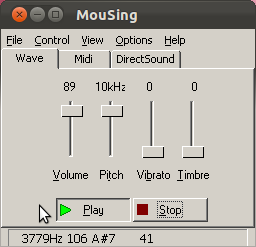 !
!
Related Posts: