We have been looking at Windows Vista (TM Microsoft) for a few weeks, seeing how it will affect Sagebrush products. View earlier articles Part1 and Part2 and Part3.
Recording Different Inputs Concurrently. Here is some good news in the way Vista handles various recording sources. Under WinXP a sound device may have several inputs, but only one input could be selected for recording at any one time.
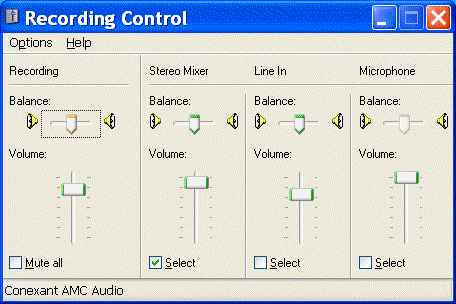
Click on the “Select” checkbox for “Microphone“, and the current recording input is un-selected.
With Vista, each recording input is treated as a separate device. This means we could record from Microphone and Line Input at the same time, not possible with WinXP. This screen shot in RecAll-PRO lists different audio input devices, and notice that Microphone and Line are choices.
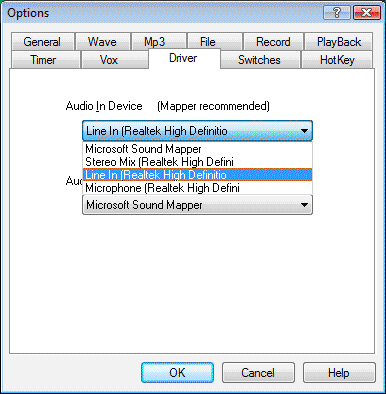
We tried starting two instances of RecAll-PRO, with one recording from Line In, and the other from Microphone, and this works under Vista, and not XP. Some users, needing to record several separate inputs at the same time, may now be able to do this without adding sound cards or expensive multi-input cards.
Monitoring Sound Input. With the advantage of recording from multiple inputs concurrently comes a disadvantage in Vista: there is no option for any sound card input to be heard through the computer speakers. Under XP, one has this option:
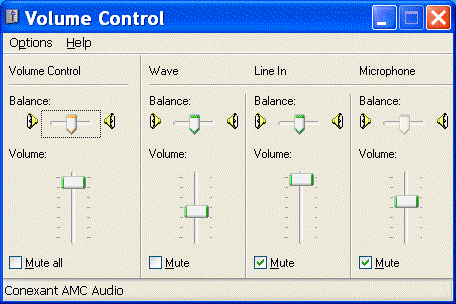
Here any sound card input without Mute checked will be heard from the connected speakers, with the volume of each input individually controlled by the slider for that input. With Vista, since each input is considered a separate sound device, and a separate device than any sound output device, no provision is made to route the audio from one device to another. The Sagebrush product mostly affected by this change is VCRadio, where un-muting the radio effectively un-checks the Mute checkbox for “Line In” under XP. Fortunately, we already handle certain USB radio tuners with separate sound input devices and sound output devices, and currently provid an alternate way to route sound from a recording input to the sound card speakers.
Context Help Disappears. Now for something completely different. In WinXP, most system dialogs, including those originally installed in Control Panel, had context help. You will see the “?” button on the upper-right corner of the window, and observe the “What’s this” pop-up when right-clicking text or other controls.
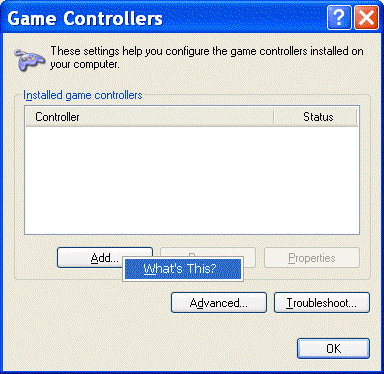
Context help is quietly removed in Vista system dialogs. Example:
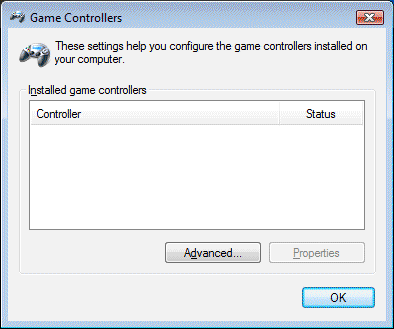
This seems like a lot of effort to remove a feature. One clue may point to a reason why. On WinXP, go into Task Manager, click on the Process tab, and click menu View-> Update Speed-> High. Bring up a Control Panel dialog, right-click a control, and display context help. Observe that the new process that appears is “winhlp32.exe”, not “htmlhelp.exe”. Most WinXP system dialogs implement context help with WinHelp (event though non-context help is usually HtmlHelp), and since WinHelp is disabled for Vista, perhaps product managers opted to disable context help rather than move it to HtmlHelp, as we are now doing for Sagebrush products.