We have a TracFone v176 (GSM, Motorola) and wanted to add a WinChime ringtone to the handset, preferably at no charge.
Generate a MIDI File
We know that this phone is capable of playing MIDI files directly. This can be verified by navigating on the phone to Multimedia-> Sounds-> Clouds-> (Menu)-> Details-> Select, and noticing the file Type is “MIDI”.
WinChime allows us to generate a MIDI file, using the currently selected program settings for scale, wind, instrument, and so forth. Click WinChime menu File-> Save MIDI File As, enter a file name, and specify the number of notes in the file.
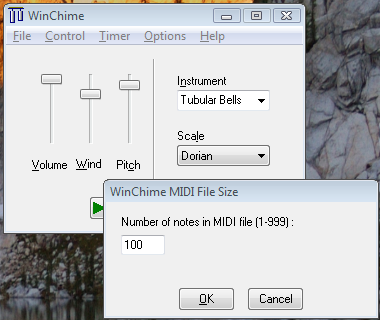
Using WinChime, we create a unique file with our chosen program settings: pitch, musical scale, and so forth. Since no copyrighted tune is used, we do not steal from creative artists.