Having recently acquired a Samsung Intercept cell phone running Android 2.2.2 (Froyo), we wanted to add a soothing WinChime ringtone, at no charge if possible. Luckily for us, Android plays MIDI files natively and (at least for this handset) allows MIDI as ring tones, so the procedure is straight-forward.
First we use the WinChime menu “File-> Save Midi File As…” feature to generate a MIDI file of sufficient length; 100 notes are more than plenty. In the screenshot below, we are running WinChime under Ubuntu+Wine to test out this function under Linux, but you can run under Windows just as easily.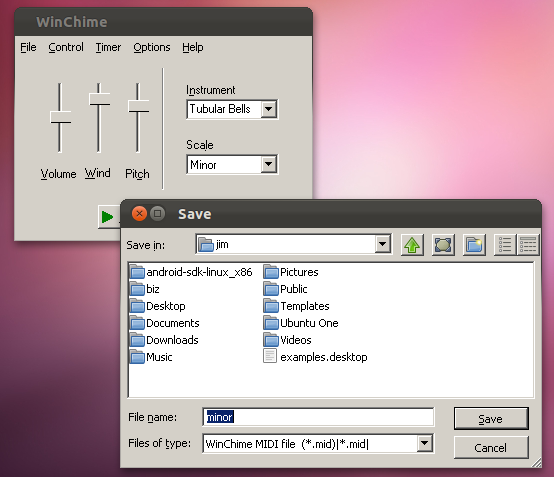
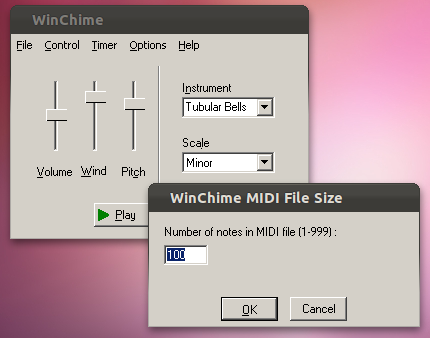
The file minor.mid is available to download and test.
Now e-mail the resulting MIDI file to your phone. Or alternatively, connect your phone to a USB port, slide down the notification bar, and select “USB connected” to make Android phone external storage visible to your computer as a flash drive.
For this example we e-mail the file to ourselves and use Gmail app on the Android phone to read.

Click “Download” or “Preview” to start the Media Player.

Press the “Menu” button and select “Use as ringtone“. Now call yourself and relax to the soothing sounds of WinChime!
Related Articles: