We have been experimenting with 3-D imaging, after viewing the rather impressive wiggle stereoscopy at cursivebuildings. The wiggle viewing method uses an animated GIF to alternate between left and right images, easy to view in a web browser with no additional hardware. Here is an example from Wikipedia Commons:
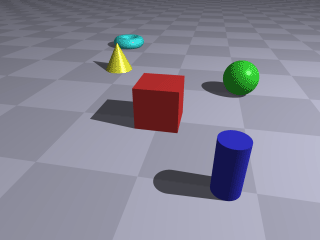
We use a single camera on a tripod, with a “standard slide bar” from Bogen Manfrotto for quickly moving the camera position approximately the spacing between your two eyeballs for left and right photos. 
(Some photographers recommend a spacing of 1/30 the distance to the object photographed, and a few experiment with large distances for a hyper-stereo effect.)

Garden wiggle stereograph
The open-source software ImageMagick may be used to create the animated GIF. A command line invocation to produce the animated GIF might look like:
convert -loop 0 -delay 20 -dispose None left.jpg right.jpg -layers Optimize stereo.gif
When the wiggle becomes tiresome, alternate methods for viewing stereographs are available. We haven’t mastered the cross-eyed viewing or parallel viewing methods requiring no hardware. We did find this lorgnette stereo card viewer comfortable, effective, and inexpensive.


Garden stereograph for lorgnette viewer or parallel technique
re: wiggle 3d. As a coder, please consider the following.
What is the maximum frame rate in the wiggle toggle before the brain ceases to see 3-d. i.e. 60fps or 120fps or 10fps?
Second, for 3d VIDEO recording, what is the presentation rate to perceive 3-d video with wiggle?