The other day someone called with an interesting problem. He wanted to record the far side of a telephone conversation using his laptop sound device,and he did not have access to a regular telephone line to use one of the telephone recording interfaces described here. He was using a VOIP phone device that plugs into a USB port, so no regular POTS line is involved. The device provides a connector for a standard telephone headset,which combines microphone and earphones. In addition, he wanted to still be able to use his telephone headset while recording, and keep everything low-cost, avoiding soldering if possible.
In this article we describe a few simple do-it-yourself recording solutions for headsets. This is also applicable for recording from a cell phone or cordless phone with headset connector, as well as the VOIP phone described above. These solutions might NOT work with land-line phones having headset connectors, because of possible ground loop problems. We will cover those phones in a later tutorial. When possible, we give Radio Shack part numbers– where omnipresence counts more than quality.
Technical Background
Telephone headsets most often use 2.5mm (3/32″) male connectors, smaller than the 3.5mm (1/8″) audio connectors found on your computer. Here is the pin-out of the headset plug:

Compare this to the pin-out of your line-input connector:
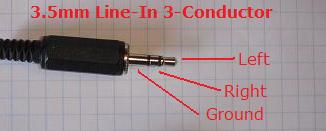
and microphone connector:

Voltage levels for Line-In are on the order of 1Volt, and the voltage level of a microphone is on the order of 10-100mV.
Experimenting with two different cell phones and two models of cordless phone, we find the speaker-phone is disabled when the headset plug is inserted,preventing us from monitoring the phone call while the headset connector is plugged, using the same phone.
Sidetone refers to the fact that audio that we speak in the telephone microphone is added to what we hear at the telephone earpiece. This is used as feedback so we don’t talk too loud and distort audio, but more importantly for this application, this allows us to record the audio at the earpiece and get both sides of the conversation.
Record from Cordless Headset Connector, Monitoring With Headset
In addition to a wired telephone headset and stereo audio patch cable with3.5mm plugs at each end, we need two parts. RS 274-373 [1/8″ to 3/32″ Adapter]

and RS 274-948[Stereo-to-Stereo Audio Adapter].
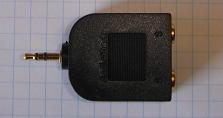
Put everything together:

and connect the other end of the audio patch cable into computer sound device “Line-In” connector. Set up your audio recording software to record in Mono, and 8000Hz sample rate is fine. Here is a sample recording using this set-up:
(download)
Record from Cordless Headset Connector, Monitoring With Extra Extension
Can we record with even fewer parts? The answer is yes! Yes, assuming we have another extension. Remember, if we plug anything into the headset connector, we cannot use that telephone the normal (non-headset) way. Well,suppose we have another phone extension, so one phone is used for talking and listening, and the other is used for recording only.
Please remember to take both extensions off-hook at the beginning of the call. Also note that some cordless phones have a “privacy mode” feature: if any extension is in use, no other extension can listen. For this recording trick,you will need to turn off privacy mode for your phones.

We have a recording sample using this configuration:
(download)
Record from POTS Wired Headset Plug
We will address this in a following tutorial. (Actually, this might be tricky, since we no longer have land-line to the office. We’ll have to find a nearby volunteer.)
Summary
We presented simple solutions for recording from telephone headset connector to computer sound device. For other telephone recording solutions, such as interfacing to the telephone line or handset connector, see our other technical resources.
Commercial Products
We haven’t tried any of these! Note that some recording interfaces assume a battery-operated tape recorder, so they leave out circuitry to prevent ground-loop noise to reduce expense.
Radio Shack 14-5051,17-855
Sound Professionals TML-PHR-1
HelloDirect
Copyright Sagebrush Systems, June 2007.