We have been looking at Windows Vista (TM Microsoft) for a few weeks, seeing how it will affect Sagebrush products. View earlier articles Part1, Part2, Part3, Part4.
Another Look at Monitoring Sound Input. In the previous part of this series,we looked at a change in the way that sound is routed to the speakers from audio inputs such as “Line In” and “Microphone”. To re-cap: Under XP, one has this option:
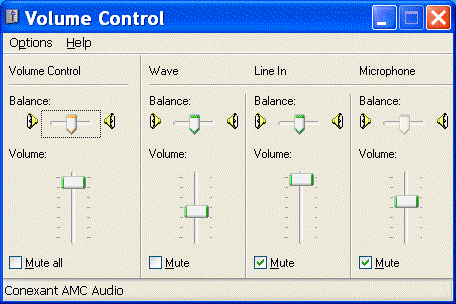
Here any sound card input without Mute checked will be heard from the connected speakers, with the volume of each input individually controlled by the slider for that input. With Vista, each input is considered a separate sound device, and previously we believed no provision is made to route the audio from one device to another. The Sagebrush product mostly affected by this change is VCRadio, where un-muting the radio effectively un-checks the Mute checkbox for “Line In” under XP. Fortunately, we already handle certain USB radio tuners with separate sound input devices and sound output devices, and currently provide an alternate way to route sound from a recording input to the sound card speakers.
However, we just found these controls hidden in the depths of Vista Control Panel-> Sound-> Playback-> Speakers-> Properties-> Levels
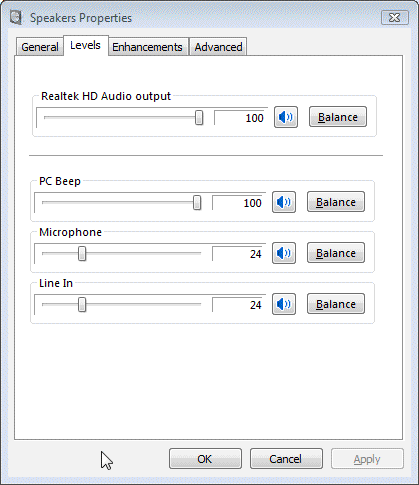
From this dialog we see that Microphone and Line In inputs can be piped outto the speakers in Vista. We tested this, and it works. From our experience,microphone and line-in initialize as muted for newly installed Vista.
Bad news: the controls are buried under several layers. You cannot right-click on the speaker icon in the taskbar tray, select Mixer, and control these volumes, as in previous Windows versions.
More bad news: So far we haven’t able to figure out how to control these mute and audio levels under program control using the Windows Mixer programming interface under Vista, as we did in WinXP. These are preliminary results, and we might eventually find a work-around. For now, we will simply stream the audio from line-in to speaker without using the mixer. However, if the line-in speaker connection is un-muted, the customer will hear the audio twice, with a slight delay. We anticipate support calls dealing with this “feature”, unless we can change the settings under program control.